How to Pick a Great Password
We’ve gotten used to this: every month brings us another frightening story of a big company, which was hacked, leaking the user/pass information for millions – and sometimes even for a billion! – of its users, because of a security breach. Sadly, there is nothing that us, innocent service users, can do about it.
All we can do is to hope that the companies that hold our precious credit card details, for example, do their job, taking security matters seriously. But often times, we can do our job as well, choosing a strong, different password for each and every one of our online accounts.
It’s not all about picking a weird looking password, though. As you create accounts on dozens, and sometimes even hundreds of websites, managing all these passwords becomes a very complicated task. We also need a system to help us manage these passwords easily, allowing us to log into the desired accounts without wasting time.

Back in the day, many people used to pick common passwords such as “test” or “1234”. As the time has passed, some of them have become smarter, going for slightly longer passwords such as “password” or “123456”. The sad news is that passwords like these can be cracked within seconds, leaving your accounts exposed.
Often times, hackers use brute force attacks that utilize password dictionaries, which are freely available on the Internet. This way, it is really easy for them to break into accounts, even if they are protected by passwords such as “account1234secret”. How do they do that? Well, they simply couple two words from their password dictionaries with a typically used number.
So, how do you pick a strong password that is also easy to remember? Let’s face it: most easy to remember passwords are also easy to guess, aren’t they? Here’s how a list with the most common passwords looks like; I hope that you aren’t using one (or more) of them to secure your accounts.

So, what is the solution to this problem? It may not be innovative, but it is one that has proven to work fine for many years.
First of all, be sure to choose strong passwords (like the ones you’ll learn to create in this article) for all your accounts – even if they’re for a social network you may never check again in the future! Why? Because a villain may be able to get into that account, and then persuade others that he is the owner of the account, requesting access to your other accounts. Often times, a hacker will pretend that his account has been hacked, persuading the tech support people to give him access to your other accounts.
Begin by deciding on the approximate length of your password. These days it is mandatory to create a password that’s got at least 12 characters. Of course, the longer the password, the better. Also, password strength increases significantly the moment you add to it one or two special characters, such as “!” or “$”.
But how can you actually decide on a password that looks weird, and yet it is very easy to remember? Think about a phrase that only you know about, and then turn it into an acronym – pick the first letter of each word. Here’s an example:
“John never sends e-mail until 10 in the morning!”
Now let’s pick the first letter from each word, keeping the numbers and special characters as they are:
Jnse-mu10itm!
I don’t know about you, but I really like this 13 letters password. It’s got capital letters, regular letters, numbers, and special characters. And best of all, it’s a password that only you will know and can easily remember.
Just follow this pattern and I am sure that you will come up with your own phrases, which can then be turned into beautiful passwords. Here’s another example:
“When I was 5, my sister was 8 years old. She was very mean to me! She really was!”
And here’s the equivalent password:
WIw5,msw8yo.Swvmtm!Srw!
Good luck trying to break into an account that’s protected with a password that looks like the one above! This is the type of password that will help you sleep well at night – provided that the website owners do their job as well, of course.
Okay, so now you’ve gotten a very strong password that’s easy to remember. But what should you do if you’ve got to store a few dozens of passwords like these in your memory?
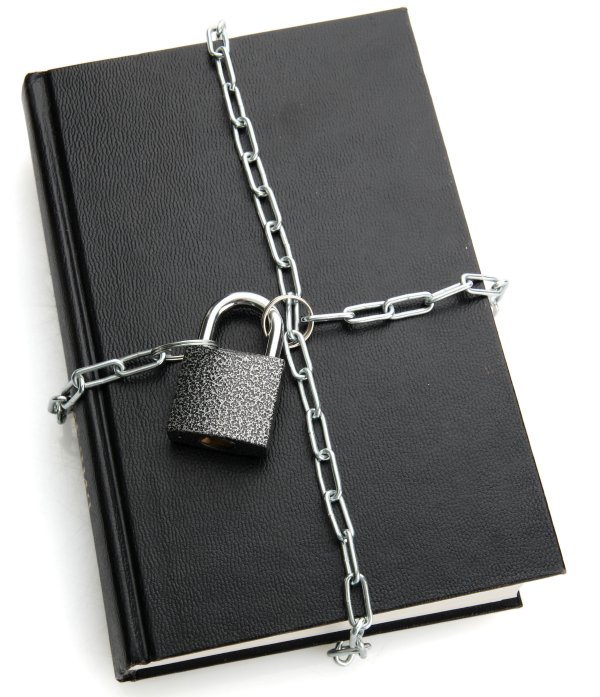
Our recommendation is to write all the passwords in a classic notebook, and then lock it. Memorize the most important passwords (the ones used for bank accounts, for example) and type them in anytime you need them. Then, use a password manager to store all the other passwords and log into websites that aren’t crucial for you. This way, you’ll only need to remember (let’s say) five passwords, and this should be easy enough if you use the acronym-based method highlighted above.
To store passwords, you can use RoboForm (a paid software application) or your browser’s password manager. Chrome, Firefox and Microsoft Edge incorporate password modules that will do a proper job. Still, I’d go for RoboForm, because it’s not so widespread, so (hopefully) it’s not constantly under attack.
